First, I set to figuring out the launch. Usually, it's because either a propeller is spinning the wrong direction, or the front, top, or right side is not set right. It took a few iterations to figure it out (in the Betaflight Configurator, it would roll the opposite direction, but the pitch was good). With that set, and without a video feed, I was able to get it airborne and do some simple flying.
Next up was to tackle the camera feed. Knowing I had OSD on a black screen, that eliminated the transmitter, and the flight controller that added the OSD.
I bypassed the OSD plugs on the flight controller just to make sure it wasn't the flight controller and had just a black screen, so I knew this was the camera.
I plugged in another brand new camera, just to make sure it was good - no dice.
That told me it was a potential problem with wiring, but I had to make sure. I contacted RunCam, and they sent me a quick "picture" of how to wire so I could build a test rig. The camera I had came with a few cables, so I took the spare, and cut into it. I used a plug for the 4S battery that powers the whole thing. Here's how, using only the three essential wires (the negative power connects to both the camera and the cable) :
- The battery negative (RunCam called this "ground" - it's really not) connects to the camera ground and the outside of the RCA/Composite cable
- The battery positive connects to the 5V input on the camera (it accepts 5V to 36V, so the 14V of the battery was sufficient)
- The "video" cable from the camera connects to the center of the RCA/composite male plug
A picture is worth a thousand words, right?
After a quick build of the cable, I had my rig, and hooked the camera up to the video output. I used my flight battery to power it up, turned on the monitor.... and I had video. I checked both the old camera, and the new (the old was simply a little blurry, so I could adjust it while I was there), both being successful.
That told me my problem was really in either the flight device not receiving video, or the camera was not getting enough power. I took it apart, and I found the 5V line feeding the camera was coming from.....
.... the 5V pin on the video transmitter? Huh? What was I even thinking?
I measured the voltage and found 4.7V. The flight controller had a 10V output, so I rewired the video camera to the 10V, and sure enough, I had video and OSD together.
Headed out to test it, and this thing is extremely sensitive and responsive. This is wicked fast and maneuverable. I need to get to open spaces to play with this.




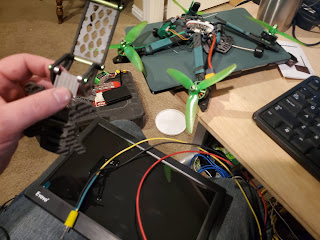

No comments:
Post a Comment